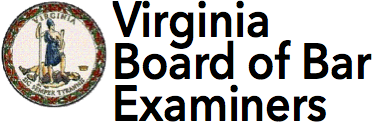Law Reader Application Filing Instructions
PDF Downloadable and Online Forms
Both the Law Reader Application (PDF) and online Character & Fitness Questionnaire must be completed, printed, signed and notarized to apply for the Law Reader Program.
Carefully read the Law Reader Rules and Regulations before beginning your forms.
STEP 1 – ACCESSING AND COMPLETING THE LAW READER APPLICATION
STEP 2 – ACCESSING AND COMPLETING THE CHARACTER AND FITNESS QUESTIONNAIRE
The Virginia Board of Bar Examiners has attempted to make our online forms as user friendly as possible. Please take a few minutes to read ALL instructions provided for ease of completing the forms.
Overview of Application Process and Steps:
Definitions for Application Process:
- VBBE Online Form Workspace: Your Workspace is where you start/edit an application and view the draft and final PDFs.
- VBBE Online Form User Portal: Your User Portal is where you begin a New Transaction (online form) or edit an existing Transaction.
- Follow the instructions provided on your Workspace and/or User Portal pages to assist you with accessing and completing the forms.
- Begin Application: Starts the VBBE Online Forms Interview. Your responses to certain questions will determine which forms you must complete.
- Edit My Answers: Returns you to the VBBE Online Forms Interview to continue working on or edit your previous answers.
- Documents: Every time you click Save and Exit, you will return to your Workspace. A PDF of your application is created each time you click Save and Exit. To view and print the draft or final PDF, click the PDF icon. You MUST disable popup blockers before viewing the PDF.
New User Registration:
- Register: Click “Register Now" to create an account.
- Log In: Enter your User ID and Password to log in. When you log in, you will enter your VBBE Online Form Workspace.
- VBBE Online Workspace: Follow the instructions provided to assist you with accessing and completing the forms.
Previously Registered User:
- Log In: Enter your User ID and Password to log in. When you log in, you will enter either your VBBE Online Form Workspace or your VBBE Online User Portal.
- For VBBE Online Workspace: Scroll to the bottom of the page and click the close button. Then click “New Transaction” to start a new form. Follow the instructions provided to assist you with accessing and completing the forms.
- For VBBE Online User Portal: Select a Form In Progress by clicking the form Name (Your Name with Start Date) or click "New Transaction" to start a new form. Follow the instructions provided to assist you with accessing and completing the forms.
Review and Print:
- Draft Review: You must review the draft PDF before certifying your application for submission.
- Certify: By typing certify, you are confirming you have reviewed the draft PDF of your application and all answers are true and correct.
- Submit: No changes can be made after you select Submit. Once you submit your application, a final PDF will be available to download and print.
- Final PDF: You MUST send a paper copy of all forms to the Virginia Board of Bar Examiners. Online submission of the forms does NOT constitute a filed application.
- Print: Print single-sided only.
- Checklist: A detailed Checklist will print with your application forms. Follow all instructions on the Checklist to ensure you are submitting a complete application.
- For your records, make a photocopy of all forms and documents submitted to the VBBE.
Important Information
IMPORTANT: The Virginia Board of Bar Examiners is transitioning to a new online application system. Please ensure your current application is completed and submitted online by midnight EST on December 15, 2025.
Applications not submitted by this deadline will be deleted from the current database and cannot be transferred to the new system. If you miss this deadline, you will be required to submit an entirely new application using the new system which will be available January 2026.
To Access the VBBE Online Forms: Click here.