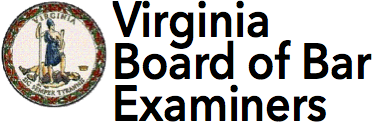Virginia Legal Aid Counsel Application Filing Instructions
Very Important Information
IMPORTANT: The VBBE Online Forms link has been removed as of December 16, 2025.
The Virginia Board of Bar Examiners is transitioning to a new online application system which will be available in January 2026.
STEP 1 - READ ALL INSTRUCTIONS/RULES BEFORE STARTING
Instructions below will assist you in preparing the Virginia Legal Aid Counsel Application. Please read them carefully before you begin the application process.
Carefully read the Supreme Court of Virginia Rule 1A:9 before going on to Step 2.
Required Evidence - to be eligible for a Virginia Legal Aid Counsel you must submit satisfactory evidence to meet ALL requirements of 1A:9(b).
Click here for sample Virginia Legal Aid Counsel and Character & Fitness Questionnaire forms.
Click here - Application Modifications
The Board has modified some of the Virginia Legal Aid Counsel application requirements as set forth in the chart below.
Please Note: Not all items listed are required by every applicant
| Application Items | Modification from Rules |
|---|---|
| • Certificates of Good Standing | Electronically generated forms accepted |
| • Certificates of Discipline | Electronically generated forms accepted |
| • Transcript from ABA approved law school | Unofficial accepted for processing. Official transcript may be required prior to approval. |
| • Affidavit of Employer | Original signed and notarized Employer Affidavit required before processing and provisional approval. |
STEP 2 – GATHER AND PREPARE REQUIRED MATERIALS
Certain items are required to be attached to your Virginia Legal Aid Counsel Application and Character & Fitness Questionnaire. The Board currently conducts it's own character and fitness investigation. Before you begin completing the application or questionnaire, request the documents you are required to submit. Many items are required for all applications, although some items noted are only required depending upon your responses to certain questions. Requesting the items in advance will ensure you can submit a COMPLETE Application and/or Character & Fitness Questionnaire.
Additionally, your responses to certain questions may indicate that other documents, not listed below, are required.
The following items are required with EVERY Virginia Legal Aid Counsel Application. Click the link below for further information regarding each requirement.
- Full Legal Name
- NCBE Number
- Credit Report
- DMV Record(s)
- Birth Certificate, Naturalization or Immigration documentation
- Law School Transcript
- Complete and Accurate Addresses for your prior Residences, Schools, Employers
- Certificates of Good Standing - for all jurisdictions where you are/have ever been licensed to practice law (Electronically generated forms accepted)
- Certificates of Discipline - for all jurisdictions where you are/have ever been licensed to practice law (Electronically generated forms accepted)
- Resume of your past practice of law
- Virginia Rules of Professional Conduct Affidavit (Included with VBBE Online Forms)
- Affidavit of Employer (Included with VBBE Online Forms)
- Fees (Money Order, Cashier's Check, or Certified Check. NO personal or company checks.) One or multiple check(s) are acceptable. Checks must be made payable to "Virginia Board of Bar Examiners."
The following items may be required depending upon your response to certain questions.
- Marriage Certificate, Divorce Decree or Name Change Order for verification of current legal name
- DD214 - Military Report of Separation documents
- Court Records for all Felony Charges
- Court Orders in regard to past due debts, creditors, tax liens, judgments
- Bankruptcy Petitions
- Defaulted student loan documentation
- Character & Fitness Healthcare Form, completed by Licensed Healthcare Professional (part of the online forms)
STEP 3 – ACCESSING AND COMPLETING THE APPLICATIONS
Important Information
IMPORTANT: The VBBE Online Forms link has been removed as of December 16, 2025.
The Virginia Board of Bar Examiners is transitioning to a new online application system which will be available in January 2026.
STEP 4 – APPLICATION ASSEMBLY
Utilize the Checklist as noted above to confirm that you have completed and included each REQUIRED document. Your application will not be considered complete until all required documents have been received.
STEP 5 – SUBMIT YOUR PRINTED APPLICATION FORMS AND ALL REQUIRED DOCUMENTS TO:
Office of the Secretary
Virginia Board of Bar Examiners
2201 W. Broad Street
Suite 101
Richmond, VA 23220
Due to confidentiality limitations, the Board will not confirm receipt of an application over the phone. To ensure we have received your application, send it using a delivery method that you can track or include with your application forms a self-addressed stamped envelope or postcard which we will return to you date-stamped with the date we received your application.
STEP 6 – AMENDMENT/UPDATE TO AN APPLICATION
Should you need to amend or change any answer on your Virginia Legal Aid Counsel Application or Character & Fitness Questionnaire, an Amendment to an Application form is required.
To update your address or email, use the Change of Address form.